Supported osCommerce Online Merchant version: 2.3
In order to install myPOS Checkout plugin please follow the steps below:
1. Search for myPOS Checkout plugin at apps.oscommerce.com
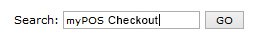
2. Download the plugin.
3. After extracting the Add_On package, copy the files to your osCommerce installation directory.
4. Sign in to your osCommerce site as an administrator.

5. Go to Administration Tool > Modules > Payment > Install Module page.
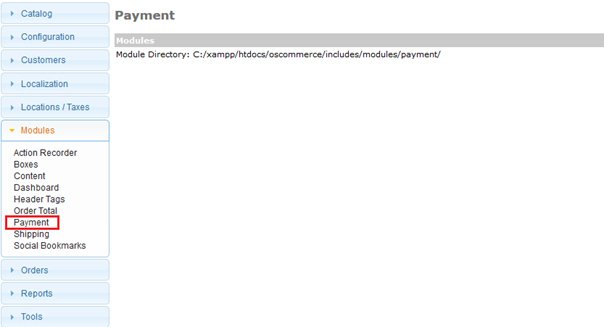
6. Select myPOS Checkout payment method and click on 'Install Module' button.

7. Once myPOS Checkout is installed it is visible within the Payment Modules list.

